Business Computer Buyer's Guide
Find the right device for your role within your business.
What do you need from your device?
First things first, are you in need of a desktop or a laptop?
Both come with their advantages & as technology has progressed the gap between the two has been closing fast.
Previously, the main advantages of a desktop would have been the sheer performance & power of the device at a significantly more cost-effective price point than a laptop of similar specification, while also having the advantage of easily upgradable hardware. Coincidentally laptops came with the benefits of portability, plus an integrated screen, microphone & camera combo – while not much has changed in that regard, laptops have become much more affordable & portability is becoming more important than ever with many workforces now working (at least partially) remotely.
Baring that in mind, no single desktop or laptop is a one-size-fits-all for any business – you have your own requirements and needs to consider, but hopefully by the end of this post you’ll be armed with the knowledge to make an informed decision.
What do I need to look for in a new computer?
Operating System (OS)
Windows is the most widely used & compatible operating system, MacOS is the most natively secure OS & ChromeOS provides a more limited experience for those on a strict budget.
Storage (HDD / SSD)
The amount of storage space you have for your files via either a Hard Disk Drive (HDD) or a Solid State Drive (SSD). HDDs are becoming redundant as SSDs are significantly faster & more resilient.
Processor (CPU)
The workhorse of your computer - a better processor will give you a more responsive computer than can process tasks faster & handle more concurrent operations.
Ports & Connections
Each device will have different ports allowing for different connections, whether it be USB 3.0, USB C, SD Card, HDMI, or more. Make sure you check this against the peripherals you use.
Memory (RAM)
The amount of data that can stored in a temporary limbo, which allows the computer to run more complex software, such as photo/video editing products like Adobe PhotoShop.
Graphics Card (GPU)
Your Graphics Processing Unit (GPU) is responsible for taking some of the load away from your processor for graphically demanding tasks, such as digital editing & Computer Aided Design (CAD).
Making sense of it all
While the above may be a lot to take in, I hope to make it easier to understand using some example devices in comparison as well as what sort of role they would be ideal for.
Basic Computing | Light Workload
A computer in this category would be used for roles where very little is expected of the computer. The user will likely be doing basic data entry, checking & responding to emails, as well as browsing the web. This device would also catering for businesses where users only need a simple computer to maintain a remote connection to central resources or a terminal server.
- Device Type: Desktop or Laptop, depending on portability requirement.
- Operating System: Windows.
- Processor: Intel Core i3 / AMD Ryzen 3, or equivalent.
- Memory: 4GB.
- Graphics Card: Integrated/on-board graphics.
- Storage: 128GB SSD, or more storage if needed.
- Ports & Connections: Dependant on peripherals, ideally at least 1 USB port & one port for an external display.
Paid Links. As an Amazon Associate I earn from qualifying purchases.
Professional Computing | Typical Workstation
A computer in this category would be used for roles where the computer may be performing many tasks at once for a user who needs access to browse the web, access internal systems, work on a CRM system, check emails & more. This device would be catering for businesses where users will have a variety of duties/functions to perform in their day-to-day job.
- Device Type: Desktop or Laptop, depending on portability requirement.
- Operating System: Windows.
- Processor: Intel Core i5 / AMD Ryzen 5, or equivalent.
- Memory: 8GB+.
- Graphics Card: Integrated/on-board graphics.
- Storage: 256GB SSD, or more storage if needed.
- Ports & Connections: Dependant on peripherals, ideally at least 1 USB port & one port for an external display.
Paid Links. As an Amazon Associate I earn from qualifying purchases.
Expert Computing | Demanding workload
A computer in this category would be used for roles where the computer would be concurrently performing a variety of intensive tasks, or utilising complex software packages for digital photo & video editing. This device would be catering for businesses in more specialised industries such as design, with usage cases in the realms of architectural design with CAD & graphic design. That being said, a consumer gaming PC would suffice with a high-end processor and dedicated graphics.
- Device Type: Desktop or Laptop, depending on portability requirement.
- Operating System: Windows or MacOS
- Processor: Intel Core i7 to i9 / AMD Ryzen 7 to 9, or equivalent.
- Memory: 8GB+ but ideally 16GB if you have the budget.
- Graphics Card: Dedicated graphics, such as an NVIDIA RTX A4000, AMD Radeon Pro W5500 or along those lines.
- Storage: 512GB SSD, or more storage if needed as Digital Image/Video & CAD projects can be very large.
- Ports & Connections: Dependant on peripherals, ideally at least 2 USB ports, an SD port if you’re swapping data between a camera and the computer & two ports for external displays.
Paid Links. As an Amazon Associate I earn from qualifying purchases.
Final thoughts
While the purchase of a new business device can see daunting at first, I do hope that the information I’ve provided above helps you in your search. If you do have any queries, or would like some purchasing advice, please do feel free to get in contact with me via the Enquiry buttons on my site, or reaching out to me on Social Media.